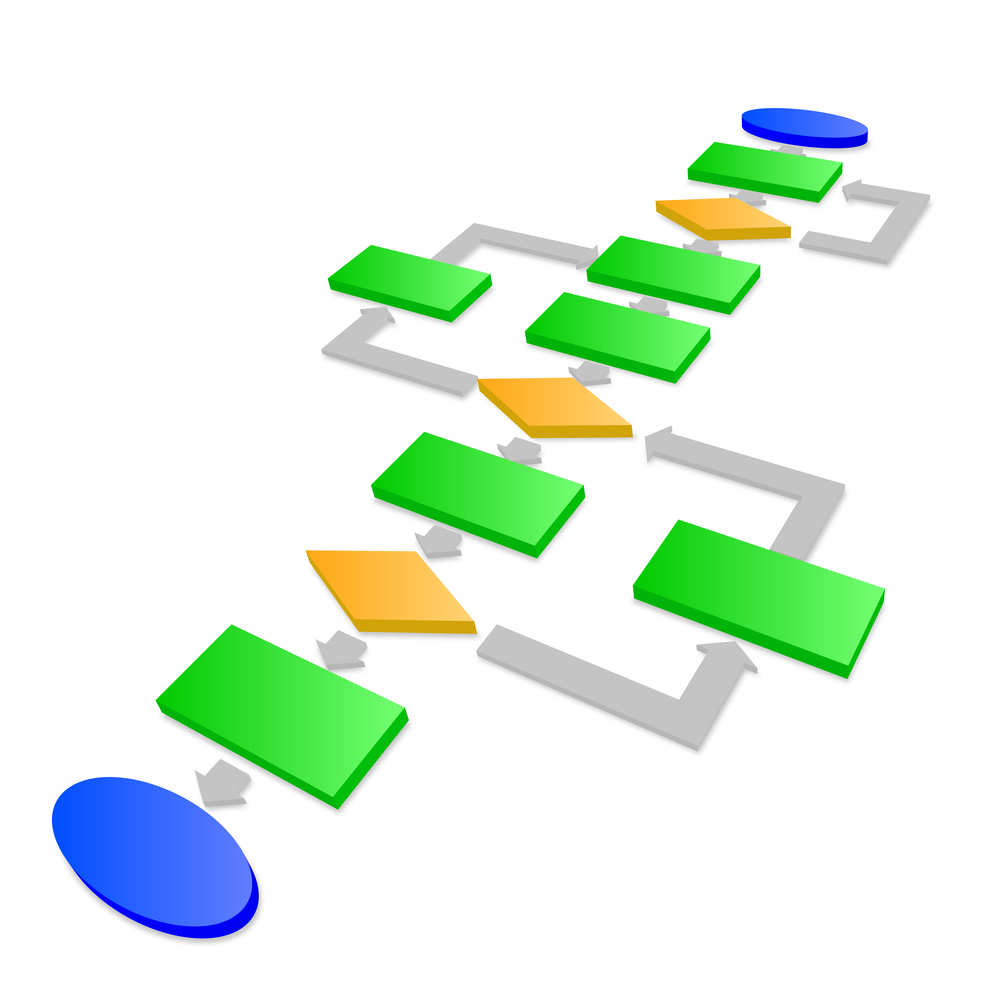Deliverables: Workflows vs Task Flows vs Process Flows
/What's the Difference?
Let's start off with the basics...the common element is the term "flow" which denotes a non-linear path, i.e. one that branches. The main two levels of granularity in flow diagrams are:
not all flowcharts are workflows, but workflows can be flowcharts
- Standard - the most common path.
- Branch - showing all the possible alternate paths; including all positive and negative outcomes.
Typically flows are illustrated or described with a flowchart using abstract boxes and diamonds but they can also use graphics and pictures that represent customers, forms, systems, and more.
What Are Workflows?
A workflow may capture a functional, technical, or a business process, but in each case it documents all the actors/systems, tasks, steps, and activities involved in completing a goal or process - including those done on and offline.
A workflow diagram provides a visual representation of how those elements connect and/or interact and identifies what conditions allow the sequence to move forward.
A workflow diagram is commonly used for documentation and implementation purposes since it provides a general overview of a business process. It's often the foundation for other documentation including use cases, data flow diagrams, task flows, process flows, and more.
Why are Workflows Important
Workflows:
- Give you the overall, Big Picture
- Help to ensure that as you make changes you don’t lose track of the important connections
- Highlight critical paths
- Identify bottlenecks that need to be resolved
Flows help everyone to understand, and agree about, the process in detail. Once you have it documented, it becomes a great touchstone during discussions about upgrades and overall improvements.
What are Task Flows?
Task flows are used to take a more detailed look at the what the person will do as they use the application or tool to complete a step in the workflow, including:
- The order the steps need to be performed.
- Which steps are dependent on the results of previous steps.
- Which steps can be done concurrent with other steps.
- Which steps are optional or only relevant in select situations.
Why Task Flows Are Important
Task flows are helpful when you need to:
- Analyze an existing task and the related functionality to identify areas for improvement.
- Think through the options for the design of new functionality or changes to the existing functionality.
Basically, task flows help us to visualize how the person uses/will work with the application to perform their task (or their part of the task) and test to make sure that the conceptual model agrees and fits the user model, all before the feature is actually developed - when it is much cheaper and faster to make changes.
What Are Process Flows?
Process flows combine the information from the workflows and task flows and tie them to the screens and messages. These include the paths that different users may follow to perform different tasks (largely due to a different entry point or role responsibilities).
Why Process Flows Are Important
Process flows:
- Are useful when you need to walk through the process to evaluate the user experience.
- Help you test the existing functionality and/or logic.
- Enable you to evaluate the logic and impact of new functionality, plans and designs.
Last Thoughts...
Creating and reviewing these flows helps to highlight redundancies, delays, dead ends, error handling, and alternate/indirect paths that would otherwise remain unnoticed or ignored.
These are not "once and done" documents, they are very much "living documents" that you will return to again and again to validate ideas and plans, update as things change, and pass along to other departments for their planning, documentation, and training.
Seeing the connections and paths